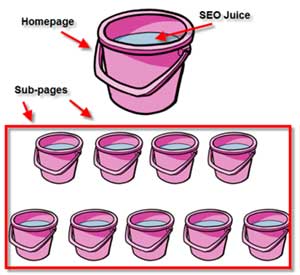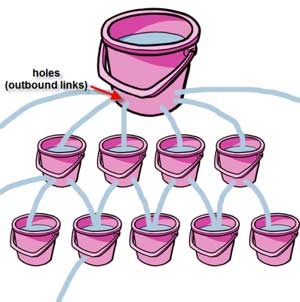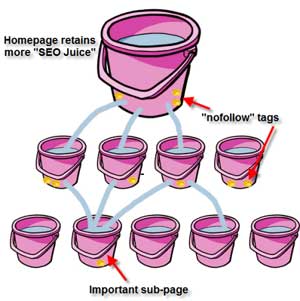Top 10 must have add-ons and plugins for WordPress
WordPress is one the most popular blogging platforms in use today. It has many advantages for site owners wanting a search engine optimised web site.
- It is free, open source and therefore secure. Just download WordPress free from here
- It is easy to use and maintain
- It runs on Apache web servers
- It has many fantastic free themes that can be used and modified to produce a look and feel for your site that suits your business.
- It is almost infinitely customisable by web site designers by using the extensive free plug-ins and widgets to ad functionality and ‘eye-candy’.
This post is about the plug-ins and widgets that I think are the most useful. So here they are in alphabetical order.
- AddThis Social Bookmark
Help your visitor promote your site! The AddThis Social Bookmarking Widget allows any visitor to bookmark your site easily with many popular services. Sign up for an AddThis.com account to see how your visitors are sharing your content–which services they’re using for sharing, which content is shared the most, and more. It’s all free–even the pretty charts and graphs. By The AddThis Team. - All in One SEO Pack
This plugin will optimise your WordPress blog so that your posts and pages are indexed more efficiently by the search engines. It is fully featured and lets you single out individual pages for optimisation. - Akismet: the best comment spam protection available. It fortunately comes pre-installed, though you’ll still need an API key from WordPress.com. This system will prevent your site being deluged with comment spam. If some should get through it makes it easy to kill the offending comments and also notify the Akismet system so that others are protected, just ast they are protecting you.
- Events Calendar
This plugin and wdget makes it easy to embed appointments and events into your blog. So if you are organising exhibitions, conferences or training days this plugin is for you. It can automatically produce a blog post from the data you input for the event and so save you time when working on your blog. - FeedBurner FeedSmith: Steve Smith originally wrote this plugin to make it easy to use Google FeedBurner for syndicating your blog. Google FeedBurner has taken over its maintenance. Very easy to use.
- Google Analystics for WordPress
This plugin makes it simple to add Google Analytics tracking to your WordPress blog. Google Analytics is a very powerful incoming click tracker, allowing to deep analyse the performance of your site and see where your traffic is coming from. - Google XML Sitemaps
If you don’t know how beneficial Google Sitemaps can be to your blog then read my articles on SEO. Once set up this plugin will inform Google of any changes or additions made to your site automatically. You can download Google XML Sitemaps from here - Share This: Alex King creates incredibly useful plugins and this is one of them. If you want to make it easy for your visitors to share your posts on bookmarking or social network sites, this is the one plugin you need.
- NextGen Image Gallery
This plugin by Alex Rabe makes the production of in-line image galleries in your blog posts easy and effective. The in-built slideshow widget (helper application) aloows you to embed an auto-rotating image slideshow into the side panels of your blog. - WP-Cumulus
Flash based Tag Cloud for WordPress. A bit of eye-candy which displays a graphical representation of post tags.
So there you have my current top 10 plugins and additions to WordPress.